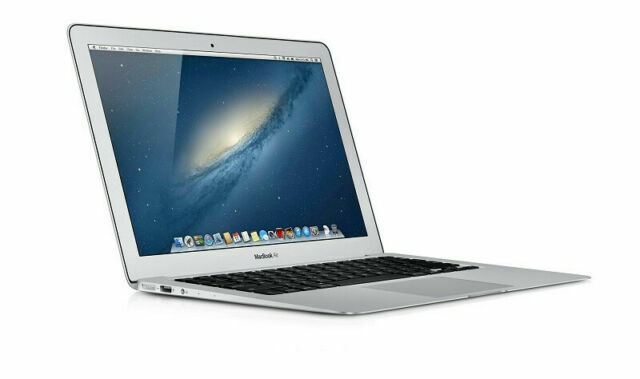Laptop Bottom Case Housings for Apple
Shop by Category
Shop by Color
Best Selling
5,867 Results
- $17.99Free shipping8 watching
- $6.79Was: $7.99was - US $7.99Free shipping
- $7.64Was: $8.99was - US $8.99Free shipping215 sold
- $6.79 to $8.49Was: $7.99was - US $7.99Free shipping
- $1.25Free shipping160 sold
- $8.49Was: $9.99was - US $9.99Free shipping115 sold
- $1.75Free shipping328 sold
- Brand New · Apple$299.00$21.93 shipping
- $7.61Was: $8.95was - US $8.95Free shipping78 sold
- $8.47Est. delivery Thu, Jun 6
- $10.00or Best OfferTrending at $14.00Free shippingOnly 1 left!
- $6.52Est. delivery Thu, Jun 6
- Brand New · Unbranded$37.99Free shipping7 watching
- $37.99Was: $39.99was - US $39.99$12.30 shipping
- $29.69Free shipping
- $50.00or Best Offer$6.33 shipping
- $10.19Was: $11.99was - US $11.99Free shippingOnly 2 left
- $12.00or Best OfferEst. delivery Thu, Jun 6
- $20.39Was: $23.99was - US $23.99Free shippingOnly 1 left!
- $5.53Free shippingOnly 1 left!
- $7.64Was: $8.99was - US $8.99Free shipping
- $10.19Was: $11.99was - US $11.99Free shipping
- $15.00Free shipping
- $6.79 to $8.49Was: $9.99was - US $9.99Free shipping
- $12.99Free shipping
- $7.95Est. delivery Thu, Jun 6
- $12.74Was: $14.99was - US $14.99Free shippingOnly 2 left
- $19.99$16.90 shipping
- $38.17Free shipping
- $99.95Free shipping
- $14.69Free shipping
- $7.64 to $10.19Was: $11.99was - US $11.99Free shipping
- Brand New · Unbranded$2.65or Best OfferFree shipping
- $11.89Was: $13.99was - US $13.99Free shipping37 sold
- $9.29Free shipping
- Brand New · Unbranded$8.95Free shipping
- $10.00or Best OfferFree shipping
- $199.00or Best OfferEst. delivery Thu, Jun 6
- $265.43or Best OfferEst. delivery Thu, Jun 6
- $9.00or Best Offer$8.00 shipping
- $25.46Was: $29.95was - US $29.95Free shipping
- $25.85Free shipping3 watching
- $48.85Free shipping
- Pre-Owned · Apple$8.99or Best Offer$6.15 shipping
- $14.90Free shipping
- $12.99or Best OfferFree shipping
- $19.99or Best OfferFree shipping
- $14.21Was: $19.95was - US $19.95or Best OfferFree shipping
- $23.90Free shippingOnly 2 left
- $25.45Free shipping
- Pre-Owned · Unbranded$19.03Free shipping
- $24.99or Best Offer$4.00 shippingOnly 1 left!
- $10.40or Best Offer$5.90 shipping2 watching
- $36.00$4.00 shipping
- $18.95or Best OfferFree shipping
- $39.95or Best Offer$9.00 shipping
- Pre-Owned · Apple$119.00$20.00 shipping
- $99.99Est. delivery Thu, Jun 6
You May Also Like
Extend Your Apple Laptops Life by Replacing the Bottom Case Housing
Apple is known for producing long-lasting devices. However, even the most durable products, such as Apple MacBooks, eventually wear out in time. For many parts like the bottom case housing, it is possible to purchase a replacement piece rather than having to replace the entire device.
Are the bottom case housings genuine Apple parts?In some cases, the replacement bottom housing consists of aftermarket parts made by a manufacturer other than Apple. However, most of these manufacturers are authorized by Apple to make replacement parts, which mean that they will fit exactly the same as OEM parts. Genuine Apple replacement parts for the bottom case housings are available as well.
What components come with the laptop bottom case housing?There are two different types of housings you can select for your Apple MacBook. The first is just the case itself, which does not contain any of the electronic components. The other component you can select is the entire bottom section of the Apple MacBook, which includes the keyboard, trackpad, and all the electronic components included in the base of the laptop. In many cases, replacing just the outer case of the laptop can be a less desirable option as it can cost more and is time-consuming to complete. Replacing the entire bottom portion of your MacBook by purchasing what is known as a top upper case is usually the preferred way to go. Rather than removing all of the components and moving them into a new case, you can simply take the entire bottom half of the MacBook off and replace it after undoing a couple of screws.
How many parts are included with the bottom case housing?The bottom case housing is a single component, but it includes the four rubber pads found on the bottom of the housing, along with the necessary screws and other hardware needed to replace it. If the item you purchase does not come with the required screws, they can be purchased separately.
How do you determine which component model you need?While every Apple product has a model number, the brand doesnt label, advertise, or sell its products by those numbers. Instead, it lists them by when they were produced. The best way to be sure you are getting the right case housing for your MacBook is to check the About This Mac section on your computer, which will tell you exactly when your laptop was produced. That, in turn, will tell you what type of housing you need. The steps to check your model of laptop are:
- Click on the Apple symbol on the top right corner on the top bar of your MacBook.
- Click on About This Mac.
- The pop-up screen will give you detailed information about the model, along with system information.